
UV Checker Map Generator for Godot, Unreal Engine, Unity –
Article / 08 April 2025

The God of War Texture Optimization Algorithm: Mip Flooding
Article / 25 October 2023
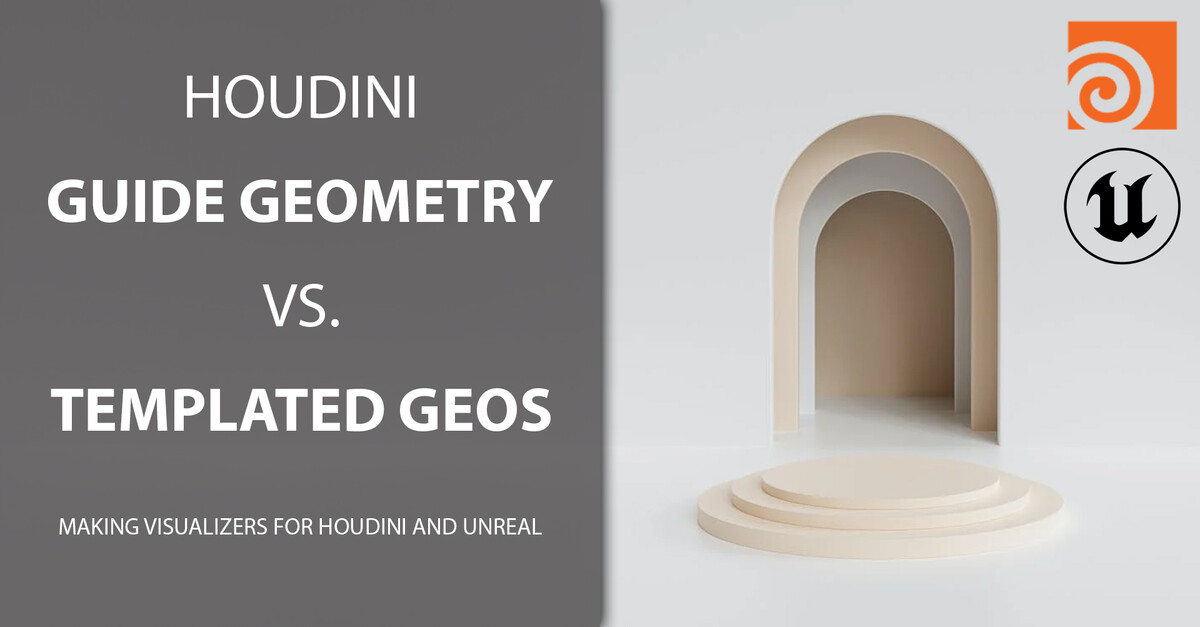
Houdini Guide Geometry vs Templated Geometry: Making visualizers for Houdini and Unreal Engine
Article / 12 October 2023

Incircle Sphere Packing: Optimal 3D Sphere Packing on Meshes
Article / 03 August 2023

A Dev's Journey Through the AI Landscape: How I use LM Studio and Sphinx to write my Python documentation.
Article / 26 March 2023
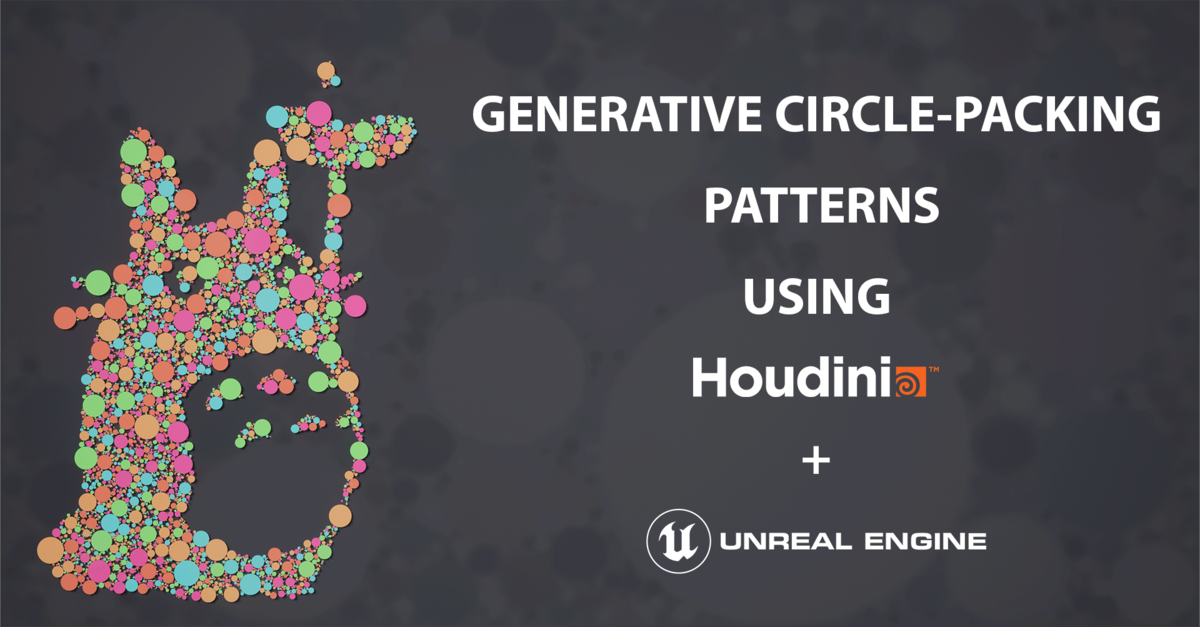
Generative Circle Packing Patterns Using Houdini and Unreal
Article / 12 March 2023
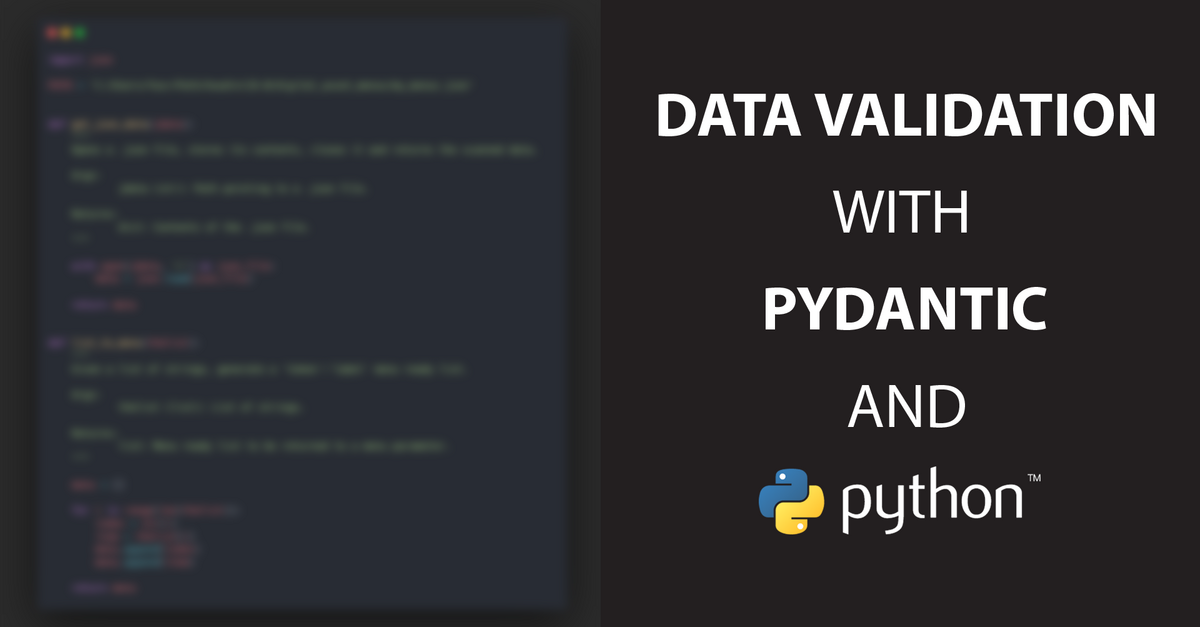
Python, Pydantic and Validating JSON Files for Game Development
Article / 18 February 2023

Houdini Scripted Menus. Making your HDA's Menus Dynamic.
Article / 06 March 2022
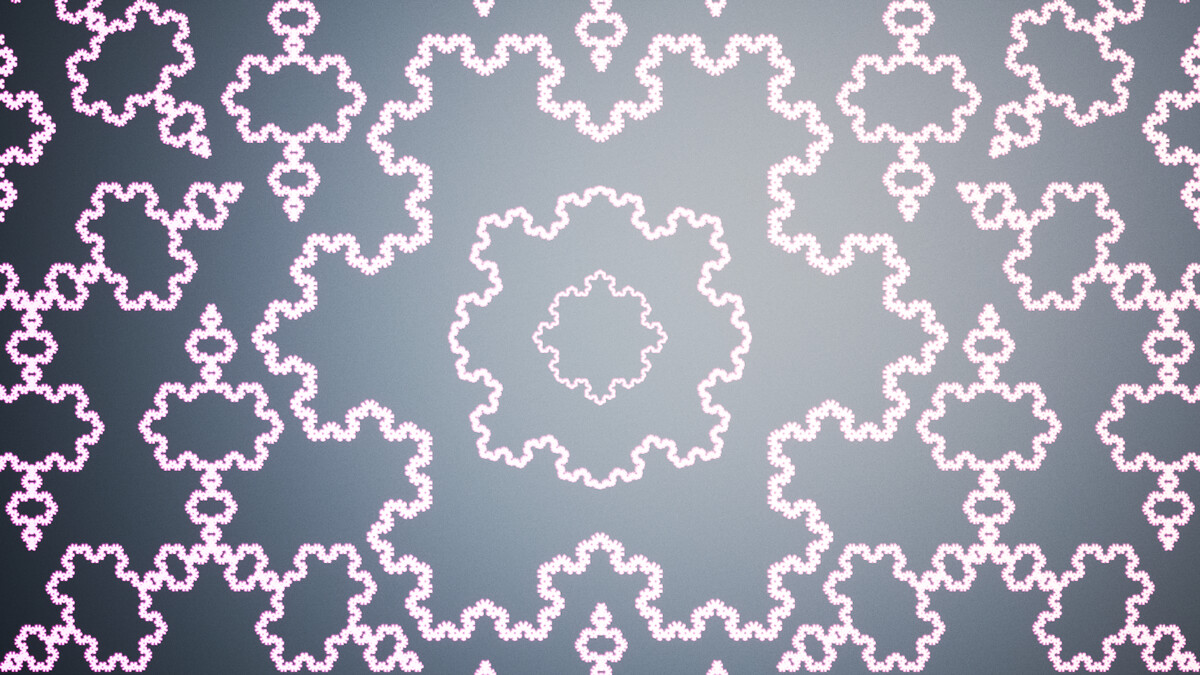
Koch Snowflake using VEX
Article / 20 June 2021
0